Discipline/create incidents in Teacherplus
Completion requirements
Teacher Plus
1- Google Chrome or Mozilla FireFox
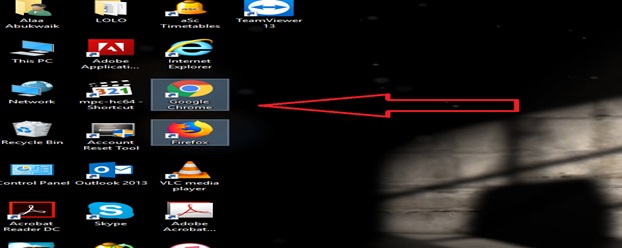
2- From Moodle choose Primary or Secondary then teacher plus
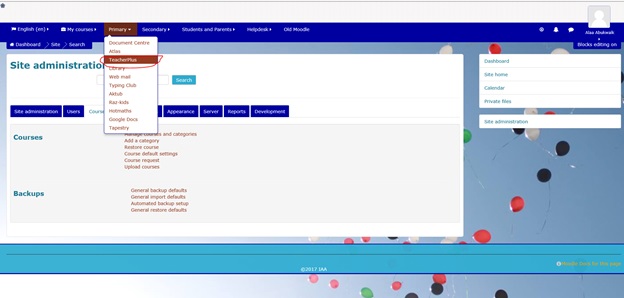
3- Put your user name and password
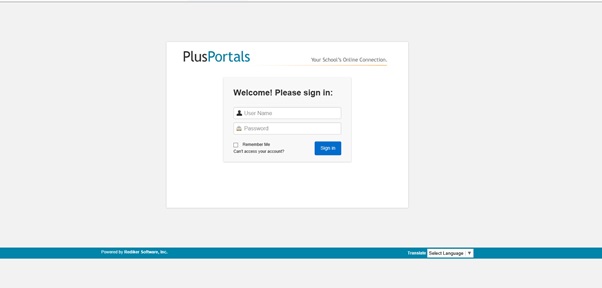
4- On the right of the course under actions , Discipline
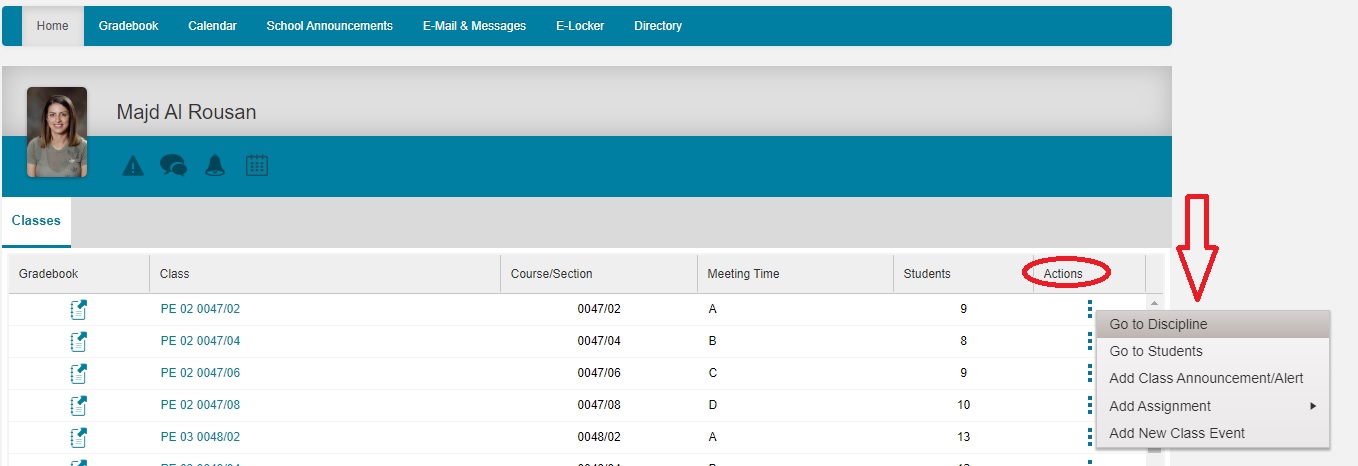
5- Select a student
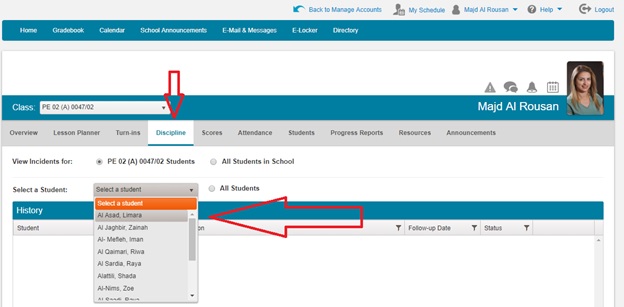
6- In Incident Submittal click on Add
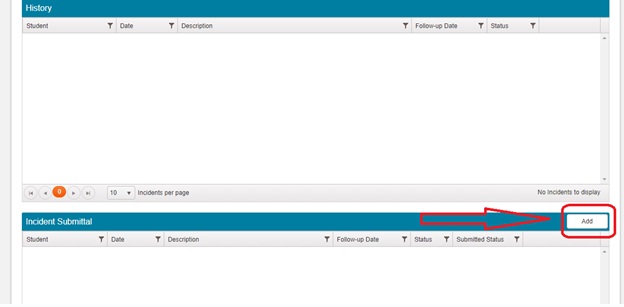
7- In Infraction click on Add and then choose the infraction and click on select
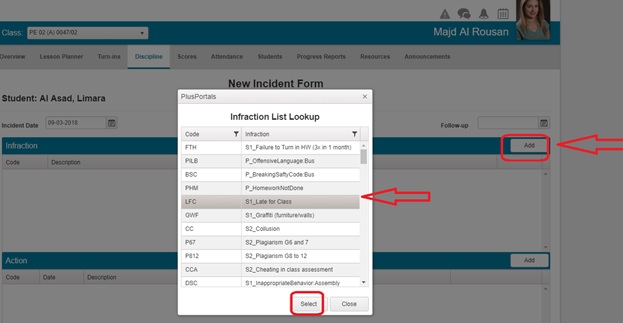
8- You can add a comment in the comment box and click on add and finally click on submit
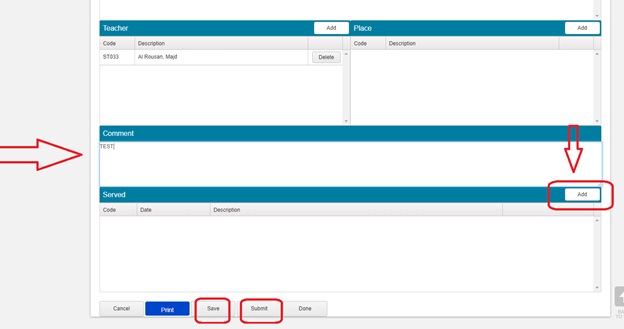
If you need help at any point please Email: ithelpdesk@IAA.edu.jo
Last modified: Monday, 16 August 2021, 12:48 PM