Teacher Plus Manual for Primary ( Google Chrome or Mozilla FireFox )
Completion requirements
1- Google Chrome & Mozilla Firefox
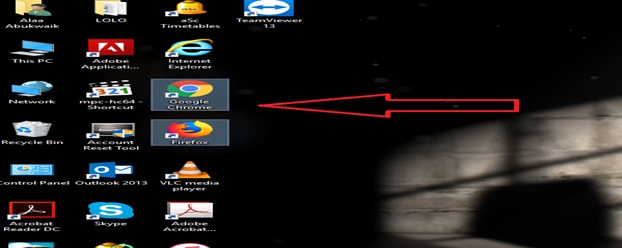
2- From Moodle choose Primary then teacher plus
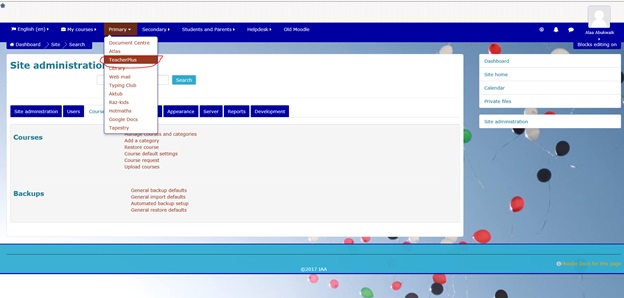
3- Put your user name and password
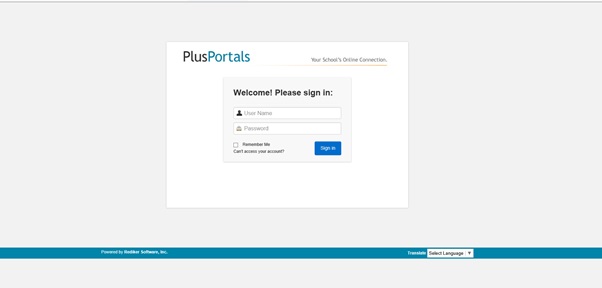
4- Click on Grade-book beside your class
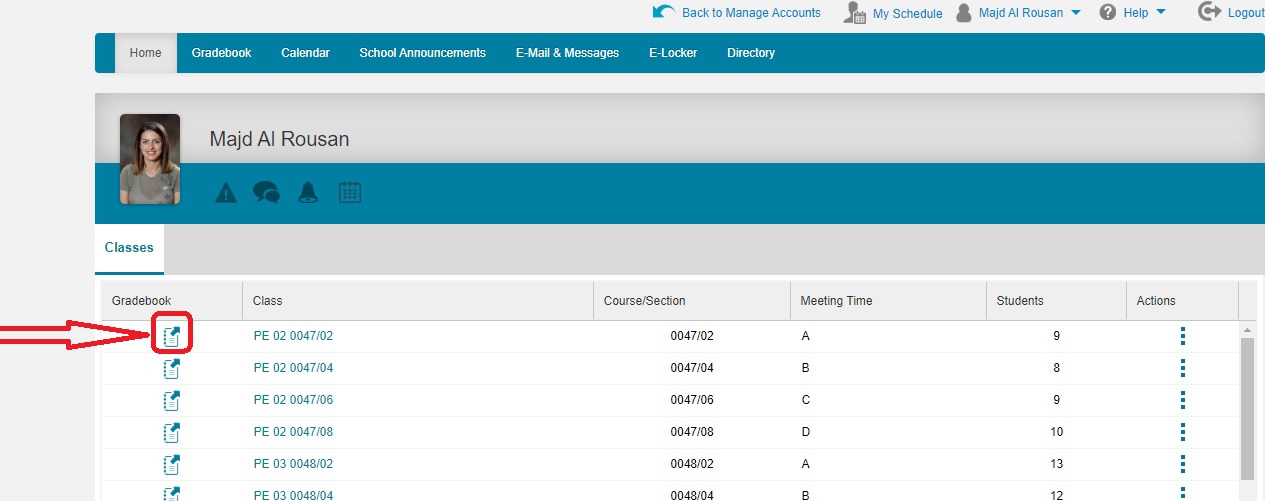
5- Choose the correct Period Sem1 Final
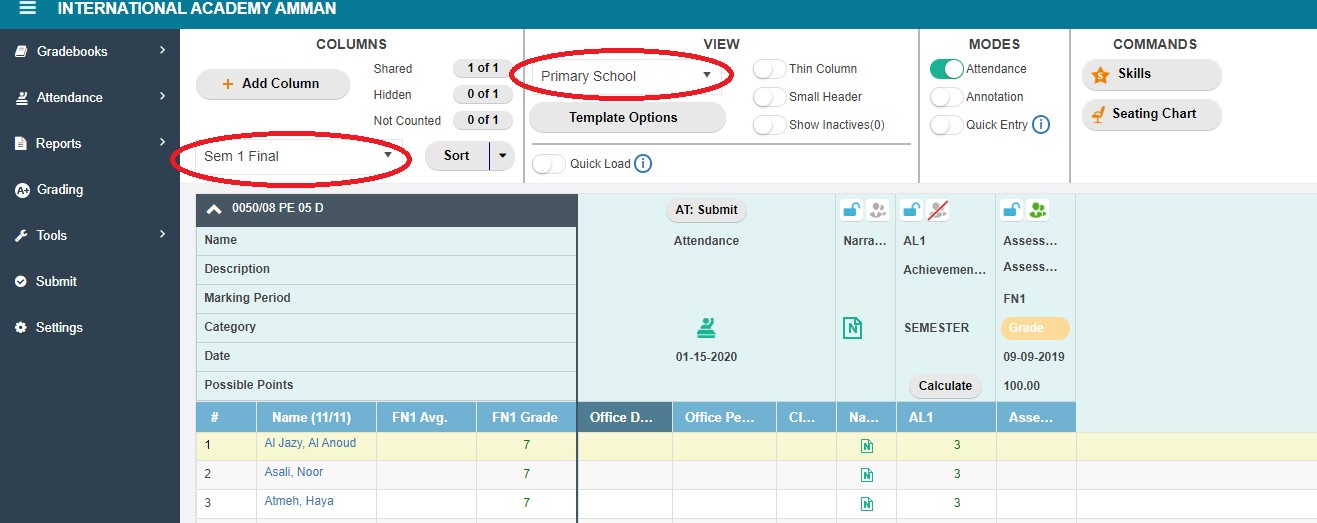
6- In the FN1 Grade column enter the Final grade
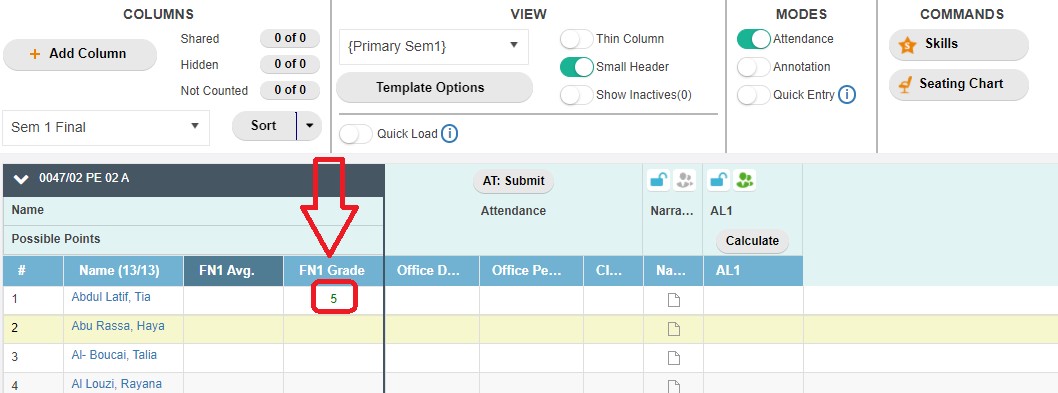
7- On AL1 column you can put the engagement
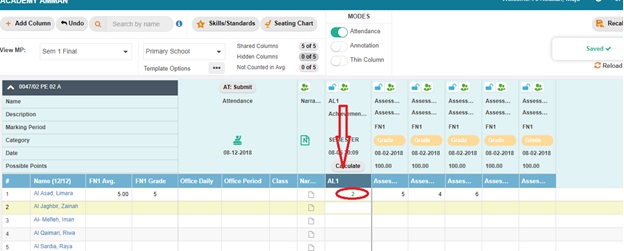
8- In narrative you can put your comment and then click on save
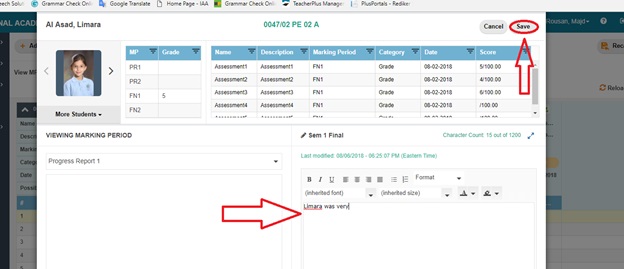
9- Final step click on submit and then Sem 1 final and then click on Yes.
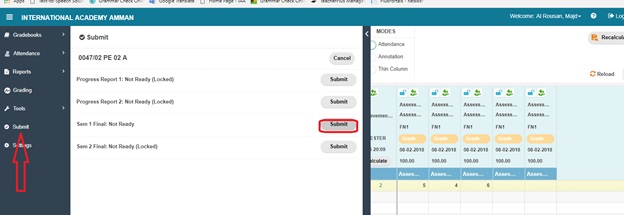
If you need help at any point please Email: ithelpdesk@IAA.edu.jo
Last modified: Wednesday, 12 January 2022, 10:46 AM