Collapse Posts
Completion requirements
HOW TO COLLAPSE THE WEEKLY POSTS:
1- Open Moodle
2- Go to homework course
3- From the upper click on course setting and choose edit settings
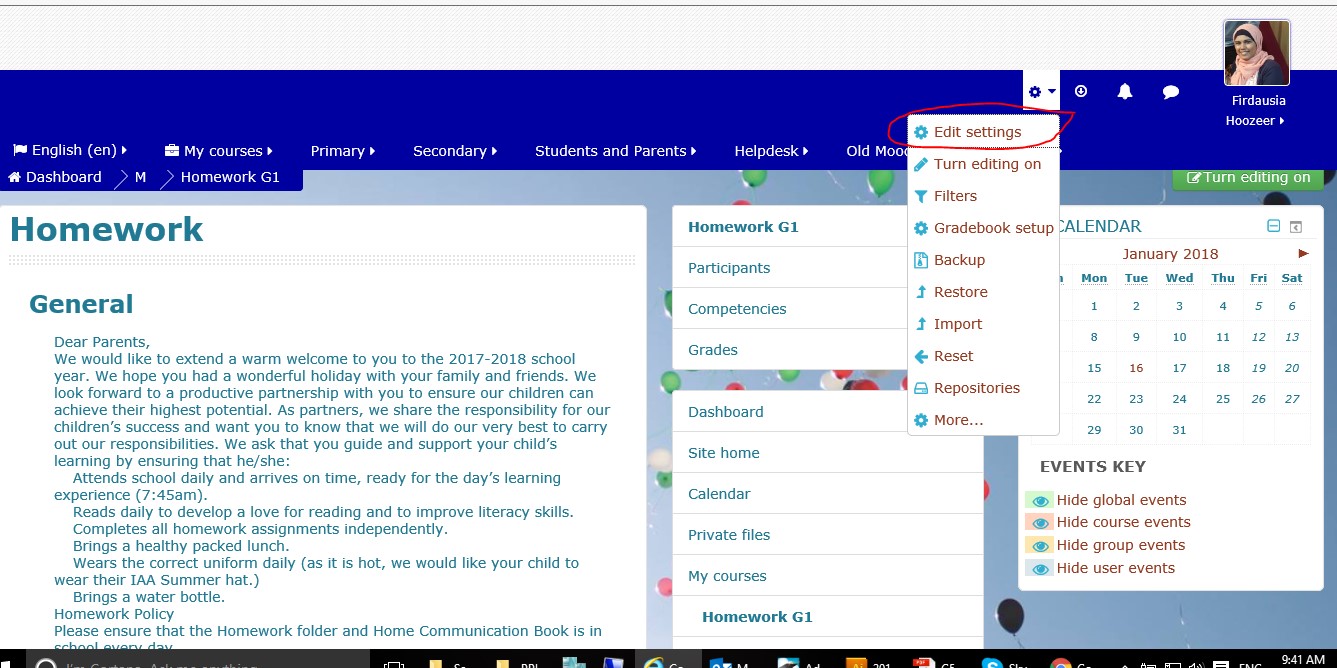
4- Under course format choose collapsed Topics
5- Under Structure Choose current week first
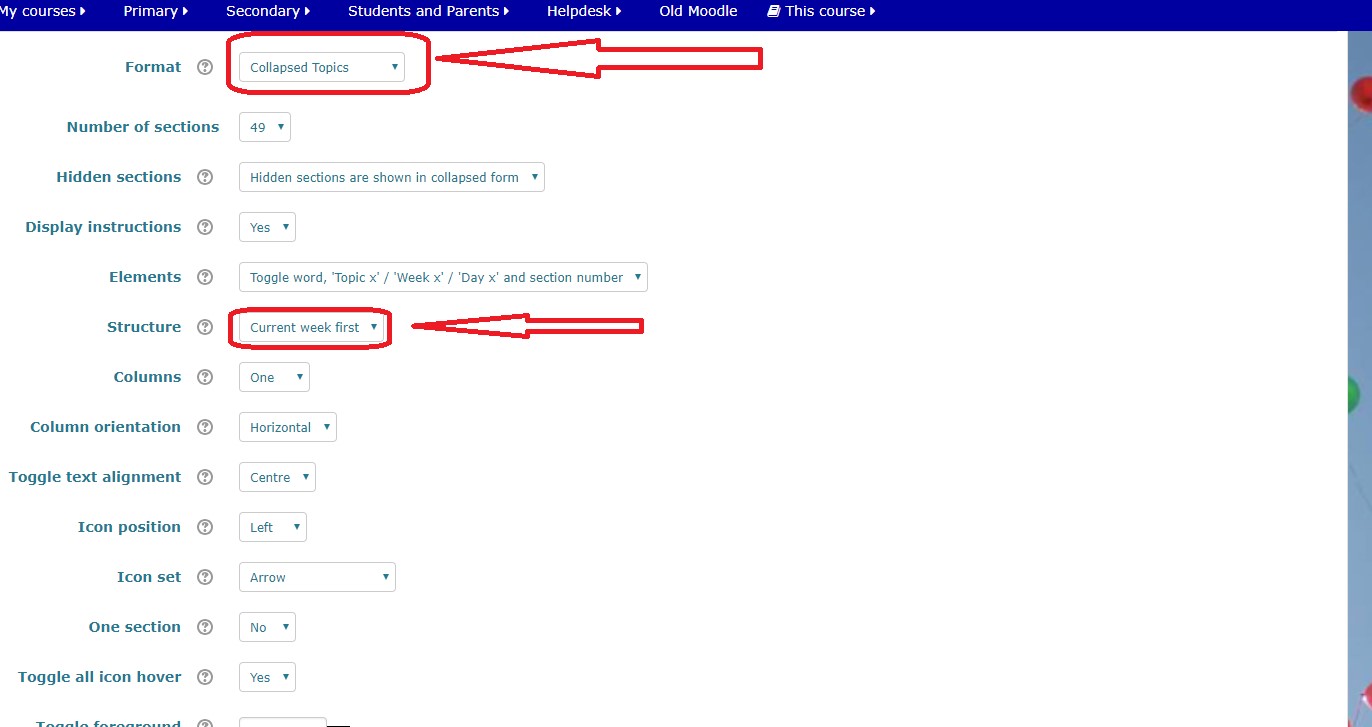
6- Finally click on save and return
Last modified: Sunday, 15 September 2019, 2:20 PM