Parents Evening Guidelines
Completion requirements
Parents Evening Guidelines
1- Log into moodle with the student’s username/password.
2- On the dashboard, find the link “Parents Conferences”. Click on it to get to the appointments page.
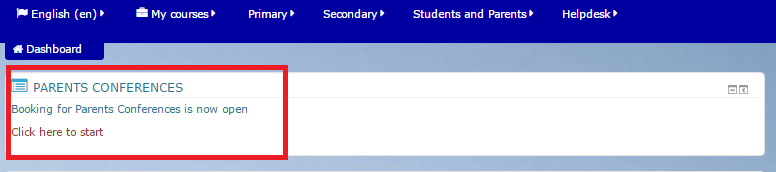
3- At the appointments page, you will see a list of all the teachers per department. Click on the teachers name to book a slot.
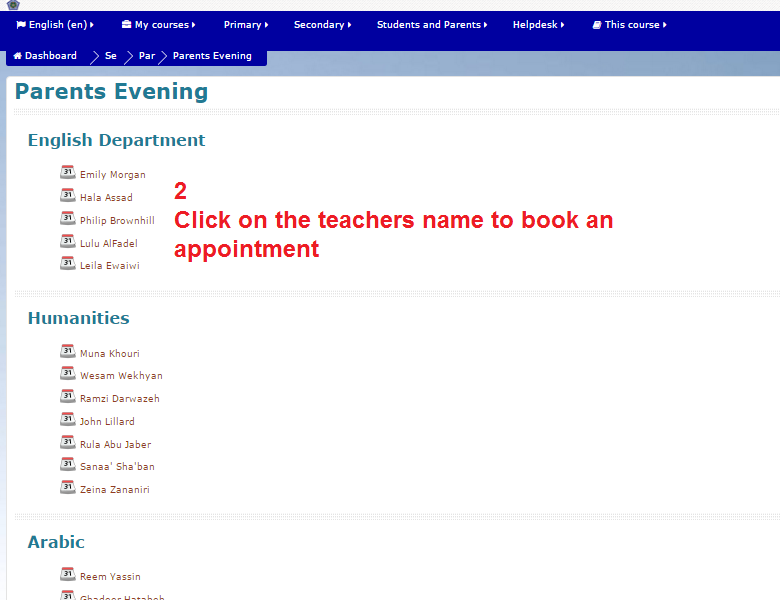
4- On the booking page, choose the time that suits you of the available times, and click “Book Slot”
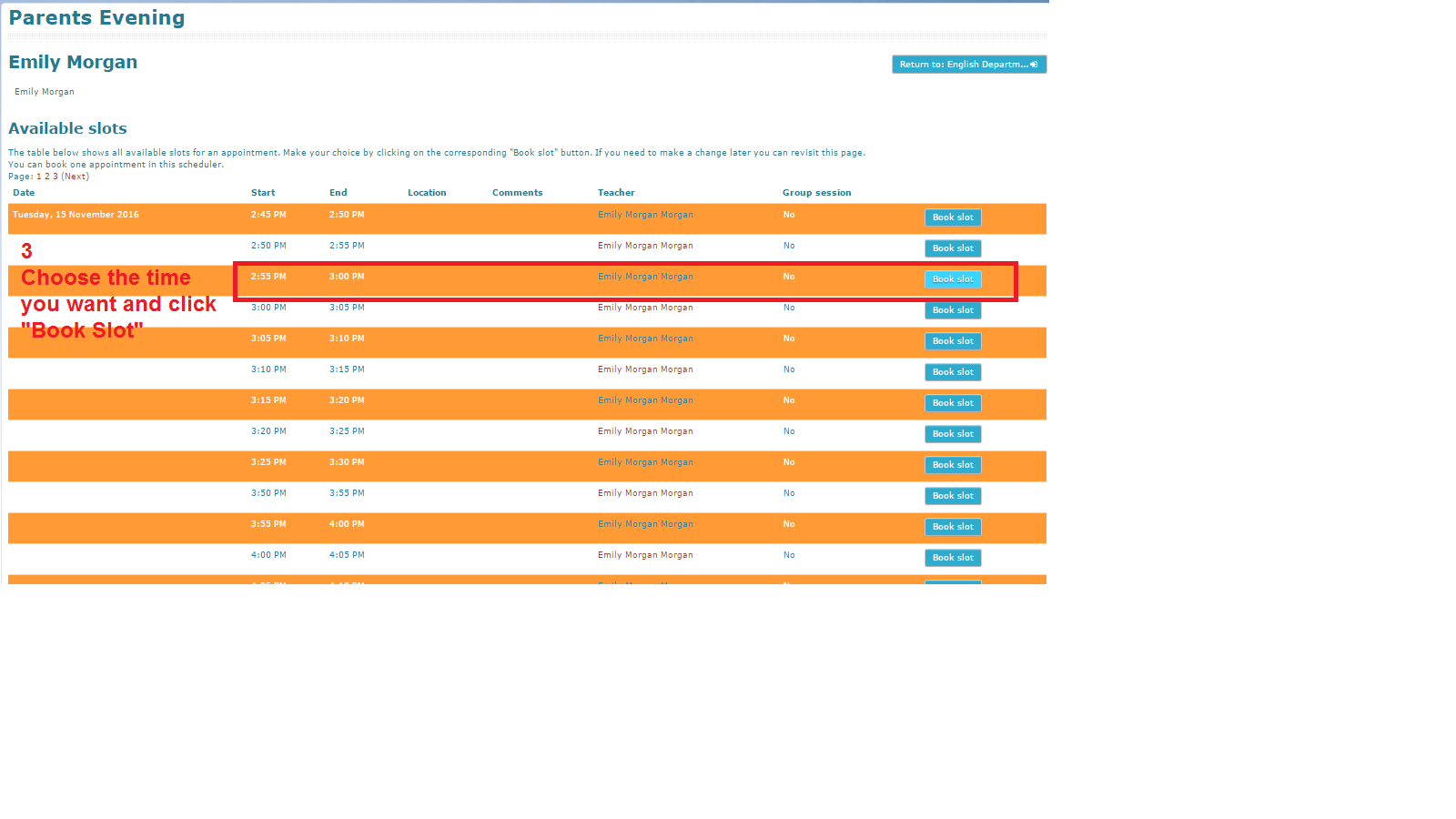
5- After you’re done with all the bookings, go back to the dashboard and navigate to the calendar. Click on Nov 15 to see your appointments for those days.
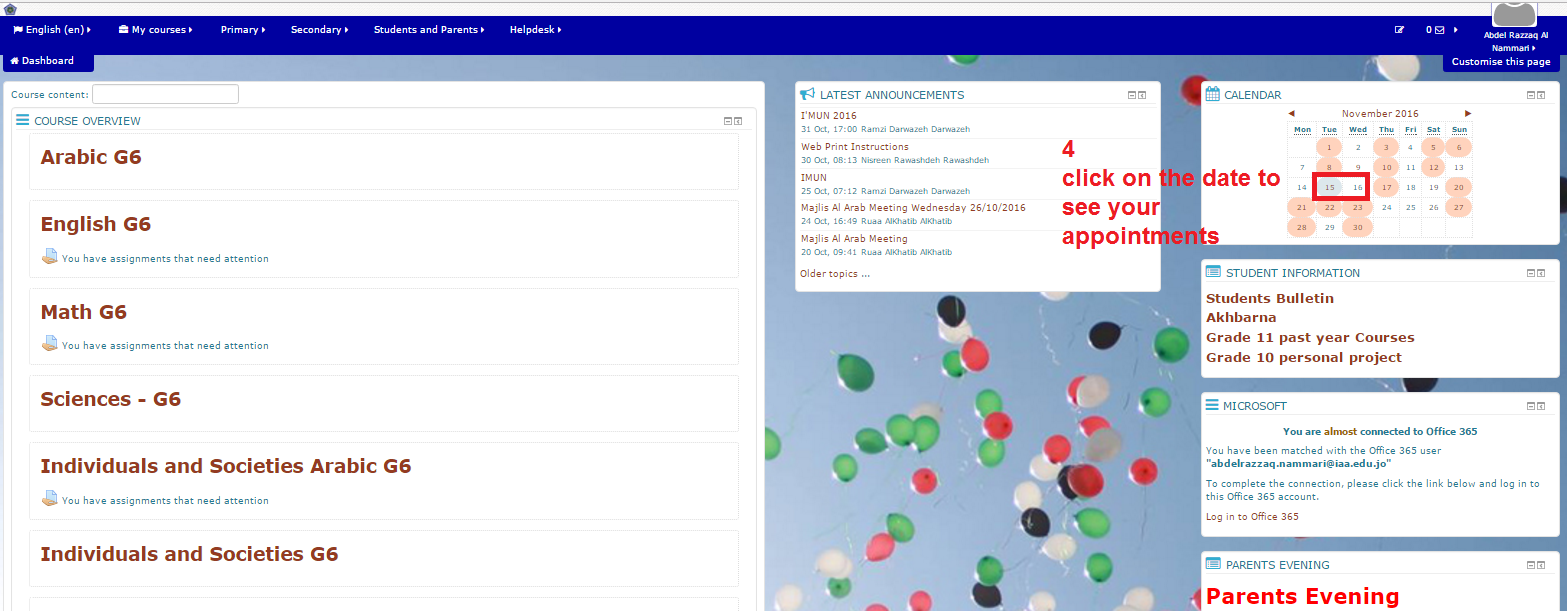
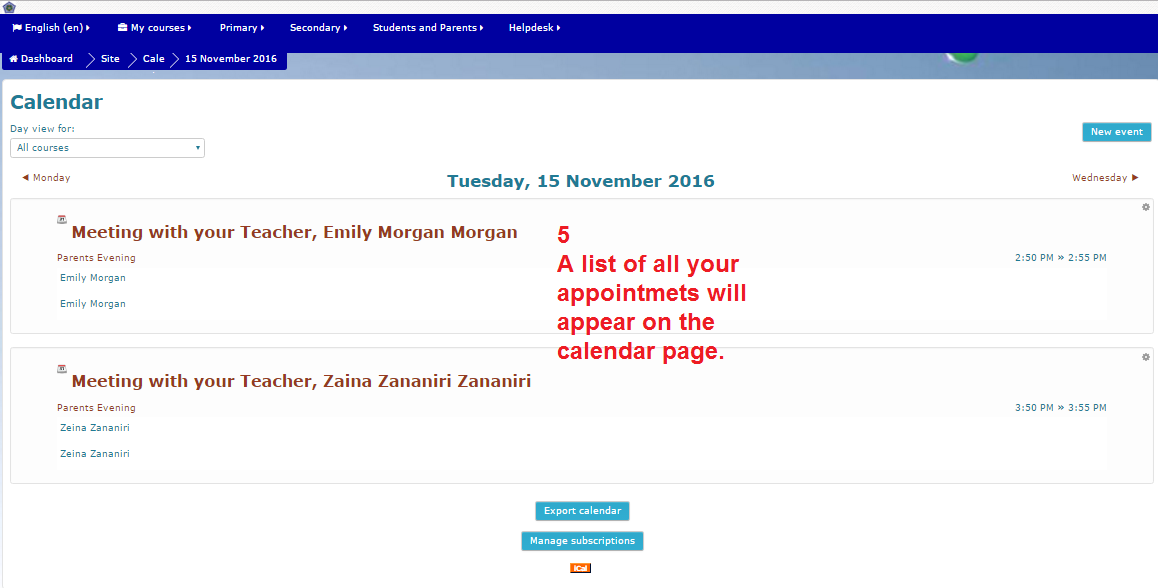
Last modified: Monday, 14 November 2022, 11:51 AM